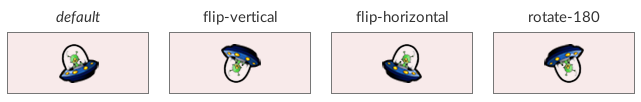Image decorator
The image decorator can render a single sprite or image.
decorator: image( <image-src> <image-orientation>? <image-fit>? <image-align-x>? <image-align-y>? ) <paint-area>?;
Values must be specified in the given order, any unspecified properties will be left at their default values. See the ‘demo’ sample for usage examples.
Properties
image-src
| Value: | <string> |
| Initial: | N/A |
| Percentages: | N/A |
This property defines either a sprite name or a relative path to an image file.
image-orientation
| Value: | none | flip-horizontal | flip-vertical | rotate-180 |
| Initial: | none |
| Percentages: | N/A |
Flips or rotates the image.
image-fit
| Value: | fill | contain | cover | scale-none | scale-down | repeat | repeat-x | repeat-y |
| Initial: | fill |
| Percentages: | N/A |
fill- The image is stretched to boundaries.
contain- The image is stretched to boundaries, keeping aspect ratio fixed, ‘letter-boxed’.
cover- The image is stretched to cover the boundaries, keeping aspect ratio fixed.
scale-none- The image is never scaled.
scale-down- The image acts like ‘scale-none’ if smaller than boundaries, or like ‘contain’ otherwise.
repeat- The image is tiled, repeating both horizontally and vertically. It does not work on sprite images.
repeat-x- The image is horizontally tiled along the X-axis. It does not work on sprite images.
repeat-y- The image is vertically tiled along the Y-axis. It does not work on sprite images.
image-align-x
| Value: | left | center | right | <length-percentage> |
| Initial: | center |
| Percentages: | relative to the element’s padding width |
Horizontally align or offset the image.
image-align-y
| Value: | top | center | bottom | <length-percentage> |
| Initial: | center |
| Percentages: | relative to the element’s padding height |
Vertically align or offset the image.
paint-area
| Value: | border-box | padding-box | content-box |
| Initial: | padding-box |
| Percentages: | N/A |
Declares the box area to render the decorator onto.
Examples
The following demonstrates some examples of using the image decorator.
.star {
decorator: image("star.png" cover);
}
.top-right-aligned-sprite {
decorator: image(icon-invader scale-none 70% 30%);
}
.repeat {
decorator: image("/assets/alien_small.tga" repeat);
}
.custom-border {
border-width: 20px 10px;
border-color: transparent;
decorator: image("my-custom-border.png") border-box;
}
Modifiers
The image can be positioned, scaled, and transformed according to the above modifier properties. This section demonstrates the results of using these modifiers. Many of them manipulate the following image:

Fit modes
The image-fit property.
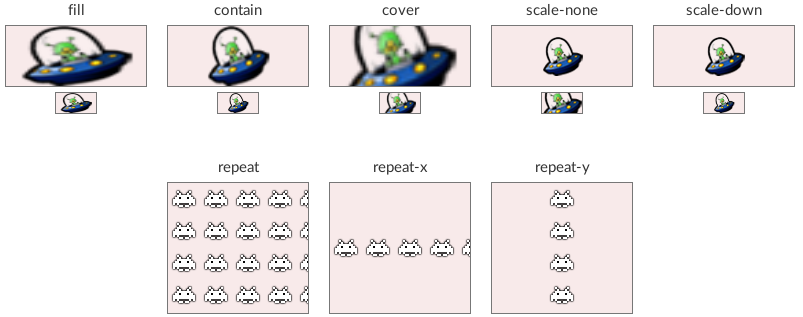
Alignment modes
The image-align-x and image-align-y properties. Here, using image-fit: scale-none.
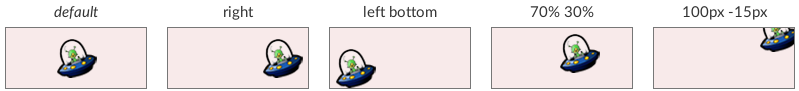
Orientation
The image-orientation property.